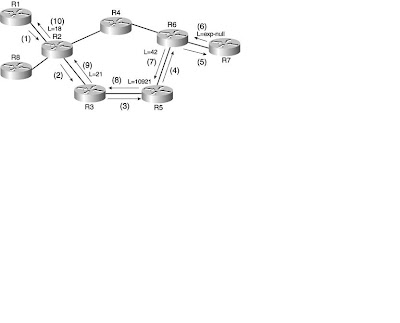LAB 1
======================================= Tips ===================================
1.2
.In one switch, protected port doesn't forward traffic to any other protected port
interface FastEthernet0/23
switchport access vlan 13
switchport protected
!
interface FastEthernet0/24
switchport protected
1.6
.inter atm 0/0.1 point-to-point ==> Frame Mode
inter atm 0/0.1 mpls ==> Cell mode
2.3
."not able to intercept any ospf traffic" ====> (unicast) neighbor xxxx
4.4 mpls traffic engineering, ospf, in case of link fail
CiscoSample
4 steps:
--a, routing protocal: ON all core router
mpls traffic-eng area X
mpls traffic-eng router-id LoopbackN
--b, enable mpls engineering on ALL interface: On all core router
mpls traffic-engineering tunnel
--c, enable rsvp on ALL interface: On all core router
ip rsvp bandwidth
--d, tunnel interface: On tunnel head and tail Only
tunnel mode mpls traffic-eng
5.4 R5 announce R8 to vpn_A by importing and exporting its RT.
5.5 VRF aware NAT: R5 translate VPN_A address to others.
interface Ethernet0/0
ip nat outside
!i
nterface Serial0/0.1 point-to-point
ip nat inside
ip nat inside source route-map NAT_FROM_BB2 interface Ethernet0/0 vrf
VPN_A overload
ip nat inside source route-map NAT_FROM_R7 interface Loopback0 vrf
VPN_A overload
5.6 R5 VPN_B only import R6's RT, it is why R6 and R4 use different RT for VPN_A.
6.1 R3 disseminates RP to group mappings and accepts all PIM register messages throughout the multicast network.
i
p pim bsr-candidate Loopback0 0
ip pim rp-candidate Loopback0
6.2 Core network use group 239.0.100.1 to carry VPN_A's multicast
ip vrf VPN_A
mdt default 239.100.0.1
b, ip mroute:
Usage Guidelines
This command allows you to statically configure where multicast sources are located (even though the unicast routing table shows something different).
7. QoS
MPLS exp bit
8. Security
9. System Management
R4:
mpls traffic-eng logging lsp setups
mpls traffic-eng logging lsp teardowns
!l
ogging 131.1.26.100
10. IP service.
R1:
no mpls ip propagate-ttl forwarded
1, NAT aware VRF
2, Multicast VRF
==============1, NAT Aware VRF ===========================
5.5 NAT Integration with MPLS VPNs
NAT could be implemented on the PE route in the following scenarios:
•Service point—Shared access can be from a generic interface or from a VPN interface.
•NAT point—NAT can be configured on the PE router that is directly connected to the shared access gateway, or on the PE router that is not directly connected to the shared access gateway.
•NAT interface—The shared access gateway interface most often is configured as the outside interface of NAT. The inside interface of NAT can be either the PE-CE interface of a VPN, the interface to the MPLS backbone, or both. The shared access gateway interface can also be configured as the inside interface.
•Routing type—Common service can be Internet connectivity or a common server. For Internet connectivity, a default route should be propagated to all the VPN customers that use the service. For common server access, a static or dynamically learned route should be propagated to the VPN customers.
•NAT configuration—NAT can have different configurations: static, dynamic, pool/interface overloading, and route-map.
ip nat inside source
To enable Network Address Translation (NAT) of the inside source address, use the ip nat inside source command in global configuration mode. To remove the static translation or remove the dynamic association to a pool, use the no form of this command.
ip nat inside source {list {access-list-number | access-list-name} | route-map name} {interface type number | pool pool-name} vrf vrf-name [overload]
no ip nat inside source {list {access-list-number | access-list-name} | route-map name} {interface type number | pool pool-name} vrf vrf-name [overload]
Static NAT
ip nat inside source {static {local-ip global-ip} vrf vrf-name [extendable] [no-alias] [no-payload] [route-map] [redundancy group-name]
no ip nat inside source {static {local-ip global-ip} vrf vrf-name [extendable] [no-alias] [no-payload] [route-map] [redundancy group-name]
Port Static NAT
ip nat inside source {static {tcp | udp local-ip local-port global-ip global-port} [extendable] [no-alias] [no-payload]
no ip nat inside source {static {tcp | udp local-ip local-port global-ip global-port} [extendable] [no-alias] [no-payload]
Network Static NAT
ip nat inside source {static {network local-network global-network mask} [extendable] [no-alias] [no-payload]
no ip nat inside source {static {network local-network global-network mask} [extendable] [no-alias] [no-payload]
Syntax Description
list access-list-number
Standard IP access list number. Packets with source addresses that pass the access list are dynamically translated using global addresses from the named pool.
list access-list-name
Name of a standard IP access list. Packets with source addresses that pass the access list are dynamically translated using global addresses from the named pool.
route-map name
Specifies the named route-map.
interface type
Specifies the interface type for the global address.
interface number
Specifies the interface number for the global address.
pool pool-name
Specifies the pool from which global IP addresses are allocated dynamically.
vrf vrf-name
Associates the NAT translation rule with a particular VPN routing/forwarding (VRF) instance.
overload
(Optional) Enables the router to use one global address for many local addresses. When overloading is configured, the TCP or User Datagram Protocol (UDP) port number of each inside host distinguishes between the multiple conversations using the same local IP address.
================== 2, Multicast VRF ================
a, sample configure from Cisco
What's RP?
RPs are used by senders to a multicast group to announce their existence and by receivers of multicast packets to learn about new senders.
The RP address is used by first hop routers to send PIM register messages on behalf of a host sending a packet to the group. The RP address is also used by last hop routers to send PIM join and prune messages to the RP to inform it about group membership. You must configure the RP address on all routers (including the RP router).
Router(config)# ip pim rp-address rp-address [access-list] [override]
Auto-RP
Configuring Auto-RP
Auto-RP is a feature that automates the distribution of group-to-RP mappings in a PIM network. This feature has the following benefits:
•The use of multiple RPs within a network to serve different group ranges is easy.
•It allows load splitting among different RPs and arrangement of RPs according to the location of group participants.
•It avoids inconsistent, manual RP configurations that can cause connectivity problems.
Multiple RPs can be used to serve different group ranges or serve as backups of each other. To make Auto-RP work, a router must be designated as an RP-mapping agent, which receives the RP-announcement messages from the RPs and arbitrates conflicts. The RP-mapping agent then sends the consistent group-to-RP mappings to all other routers. Thus, all routers automatically discover which RP to use for the groups they support.
ip pim send-rp-announce type number scope ttl-value [group-list access-list] [interval seconds]
RP --|--(anounce RP)-----Mapping Agent------All Multicast router
RP --|
mapping agent:
Assigning the RP Mapping Agent
The RP mapping agent is the router that sends the authoritative discovery packets telling other routers which group-to-RP mapping to use. Such a role is necessary in the event of conflicts (such as overlapping group-to-RP ranges).
Router(config)# ip pim send-rp-discovery scope ttl-value
Auto-RP is a feature that automates the distribution of group-to-RP mappings in a PIM network. This feature has the following benefits:
•The use of multiple RPs within a network to serve different group ranges is easy.
•It allows load splitting among different RPs and arrangement of RPs according to the location of group participants.
•It avoids inconsistent, manual RP configurations that can cause connectivity problems.
BSR (bootstrap router)
Configuring Candidate BSRs
Configure one or more candidate BSRs. The routers to serve as candidate BSRs should be well connected and be in the backbone portion of the network, as opposed to the dialup portion of the network.
Router(config)# ip pim bsr-candidate type number hash-mask-length [priority]
Configure one or more candidate RPs. Similar to BSRs, the RPs should also be well connected and in the backbone portion of the network. An RP can serve the entire IP multicast address space or a portion of it. Candidate RPs send candidate RP advertisements to the BSR.
Router(config)# ip pim rp-candidate type number [group-list access-list] [priority value]
========================================
Tuesday, September 23, 2008
Wednesday, September 17, 2008
Traffic Engineering
1. Using MPLS TE in Real Life
2. Compare the RIB and FIB
3. LDP's 4 major function
4. Basic MPLS TE Tunnel Interface
5. Path-option command syntax
6. RSVP path setup
=============1. Using MPLS TE in Real Life ==============
Network engineering is manipulating your network to suit your traffic.v
Traffic engineering is manipulating your traffic to fit your network.
Traffic engineering, at its core, is the art of moving traffic around so that traffic from a congested link is moved onto the unused capacity on another link.
Using MPLS TE in Real Life
1, Optimizing your network utilization
2, Handling unexpected congestion
3, Handling link and node failures
=============>> 2. Compare the RIB and FIB <<================
7200a#show ip route
Codes: C - connected, S - static, I - IGRP, R - RIP, M - mobile, B - BGP
D - EIGRP, EX - EIGRP external, O - OSPF, IA - OSPF inter area
N1 - OSPF NSSA external type 1, N2 - OSPF NSSA external type 2
E1 - OSPF external type 1, E2 - OSPF external type 2, E - EGP
i - IS-IS, L1 - IS-IS level-1, L2 - IS-IS level-2, ia - IS-IS inter area
* - candidate default, U - per-user static route, o - ODR
Gateway of last resort is 7.1.5.1 to network 0.0.0.0
B 171.68.0.0/16 [200/0] via 12.12.12.12, 01:10:44
3.0.0.0/32 is subnetted, 1 subnets
FIB
7200a#show ip cef 171.68.0.0
171.68.0.0/16, version 69, cached adjacency to POS3/0
0 packets, 0 bytes, wccp tag 139
via 12.12.12.12, 0 dependencies, recursive
next hop 10.0.3.5, POS3/0 via 12.12.12.12/32
valid cached adjacency
============> 3. LDP's 4 major function <==============
LDP's Major Functions
LDP has four major functions:
Neighbor discovery
Session establishment and maintenance
Label advertisement
Notification
Neighbor Discovery
Like most other network protocols, LDP has the concept of neighbors. LDP uses UDP/TCP ports 646 for discovery. LDP has two different types of neighbors:
Directly connected neighbors— These neighbors have a Layer 2 connection between them. So, routers that are connected by any Layer 2 link—whether a POS link, an ATM PVC, an Ethernet connection, or a DS-3 interface—are considered directly connected for LDP. Neighbors connected by a logical connection such as GRE tunnel are also considered directly connected. The basic commonality over such connections is the fact that a neighbor is one IP hop away.
Non-directly connected neighbors— These neighbors do not have a Layer 2 connection between them. More importantly, these neighbors are several IP hops away. Routers that are connected to each other by MPLS traffic engineering tunnels and that have LDP enabled on them are considered non-directly connected. Such an LDP session is called a targeted or directed LDP session.
The only difference between directly and non-directly connected neighbors is in how they discover each other. LSRs discover directly connected neighbors by sending LDP hello messages encapsulated in UDP to the 224.0.0.2 multicast address (all routers on a subnet). These packets are known as hello messages.
Non-directly connected neighbors can't be reached through a multicast UDP packet. So, the same hello messages are sent as unicasts (also to UDP port 646). This requires that an LSR know ahead of time who it wants to have as a non-directly connected neighbor. This can be achieved through configuration.
===========< 4. Basic MPLS TE Tunnel Interface >===========
Most commands that modify the behavior of a TE tunnel headend are configured on traffic engineering tunnels, as opposed to physical interfaces or in the global configuration. All the commands configured on a traffic engineering tunnel start with tunnel mpls traffic-eng. Keep this in mind as you learn more about how to configure tunnel interfaces.
interface Tunnel0
ip unnumbered Loopback0
tunnel mode mpls traffic-eng
tunnel destination destination-ip
tunnel mpls traffic-eng path-option 10 dynamic
Explaination:
interface Tunnel0: MPLS Traffic Engineering tunnels are represented as tunnel interfaces in the Cisco IOS Software. From this perspective, an MPLS Traffic Engineering tunnel is no different from a GRE tunnel or any other kind of tunnel you can configure.
ip unnumbered Loopback0: Cisco IOS Software does not forward traffic down an interface without an IP address on it, so you need to assign an IP address to the MPLS Traffic Engineering tunnel you've just created. However, because TE tunnels are unidirectional and don't have the concept of a link neighbor with which to communicate, it's a waste of addresses to put an additional IP address on the interface.
tunnel mode mpls traffic-eng: Tells the Cisco IOS Software that this tunnel interface is an MPLS Traffic Engineering tunnel. Other possible tunnel modes are GRE, DVMRP, and so on.
tunnel destination destination-ip: Tells the Cisco IOS Software what the tunnel's endpoint is. The IP address specified here is the MPLS Traffic Engineering RID (more on that later) of the router to which you want to build a tunnel. The destination-ip in this case is the Loopback0 interface on the tunnel's tailend router.
tunnel mpls traffic-eng path-option 10 dynamic Tells the Cisco IOS Software how to generate the path from the tunnel headend to the tunnel tail. This command is covered in more detail in Chapter 4.
=================== 5. path-optin command syntax ================
Table 4-16. tunnel mpls traffic-eng path-option Command Syntax Explanation Keyword Description
tunnel mpls traffic-eng path-option preference Defines a path-option for this tunnel. preference is a number from 1 to 1000. Different path-option values are tried in preference order from lowest to highest.
dynamic: Tells the router that it is supposed to calculate the best path that fits the configured tunnel constraints, such as band-width and affinity bits.
explicit: Allows you to specify an explicit path (configured separately) across the network that the tunnel will take. The explicit path also has to match the configured tunnel constraints, and the tunnel headend will check the explicit path to make sure that these constraints are met before trying to signal the path.
identifier identifier | name name: When explicit paths are created, they're given names or numbers. This option specifies which path option to consider.
lockdown: Configuring lockdown prevents a TE tunnel from being periodically reoptimized. See the later section "Tunnel Reoptimization."
=========== 6. RSVP path setup ================
1, R1 sends a Path message to R2. R2 receives the path message, checks to make sure that the message is syntactically correct, and checks with the TE Link Manager to make sure that the bandwidth R1 requested is actually available. If anything is wrong (the Path message is incorrectly formed or is asking for more bandwidth than R2 can provide), R2 sends an error message back to R1. Assuming that everything is good, move on to Step 2.
2, R2 sends a Path message to R3. R3 goes through the same verification of the Path message that R2 did.
3, R3 sends a Path message to R5; the same checks happen.
4, R5 sends a Path message to R6; the same checks happen.
5, R6 sends a Path message to R7; the same checks happen.
6, R7, being the tunnel tail, sends a Resv message to R6. This Resv message indicates the label R7 would like to see on the packet for this tunnel; because R7 is the tail, it sends implicit-null.
7, R6 sends a Resv message to R5 and indicates that it wants to see incoming label 42 for this tunnel. This means that when R6 receives label 42, it removes that label (because of implicit-null) and sends the packet toward R7.
8, R5 sends a Resv message to R3, signalling label 10921. When R5 receives a packet with label 10921, it swaps that label for label 42 and sends the packet to R6.
9, R3 sends a Resv message to R2, signalling label 21.
10, R2 sends a Resv message to R1, signalling label 18.
At this point, R1 is done. It has received a Resv message for the tunnel to R7 it set up, and it knows which outgoing label to use. The Tunnel interface on R1 now comes up/up (until this point, the Tunnel interface is up/down).
Monday, September 15, 2008
Friday, September 12, 2008
Howto Config VG224
Building configuration...
Current configuration : 9111 bytes
!
version 12.4
boot-start-marker
boot-end-marker
!
!
stcapp ccm-group 1
stcapp
!
!
voice-card 0
!
!
!
!
!
voice service voip
fax protocol none
modem passthrough nse codec g711alaw redundancy
!
archive
log config
hidekeys
!
!
class-map match-any CALL_SIGNALLING
description ***Call Signalling Class Map***
match access-group name CALL_SIGNALLING
class-map match-any VOICE
description ***Voice Media Class Map***
match access-group name VOICE
!
!
policy-map ABC_CLASSIFICATION
class VOICE
set dscp ef
priority percent 45
class CALL_SIGNALLING
set dscp cs3
bandwidth percent 5
class class-default
set dscp default
fair-queue
random-detect
!
!
!
interface FastEthernet0/0
ip address 1.1.1.224 255.255.255.0
no ip redirects
no ip proxy-arp
duplex half
speed 100
arp timeout 3600
!
interface FastEthernet0/1
no ip address
shutdown
duplex auto
speed auto
!
!
dialer-list 1 protocol ip permit
!
control-plane
!
!
voice-port 2/0
mwi
ren 3
disconnect-ack
loss-plan plan4
disc_pi_off
input gain 10
output attenuation 10
compand-type a-law
playout-delay minimum low
cptone GB
timeouts interdigit 5
timeouts ringing infinity
timing hookflash-in 200 75
timing digit 53
music-threshold -50
bearer-cap Speech
station-id name ashwin
station-id number 200
caller-id enable
!
voice-port 2/1
mwi
ren 3
disconnect-ack
loss-plan plan4
disc_pi_off
input gain 10
output attenuation 10
compand-type a-law
playout-delay minimum low
cptone GB
timeouts interdigit 5
timeouts ringing infinity
timing hookflash-in 200 75
timing digit 53
music-threshold -50
bearer-cap Speech
station-id name ashwix
station-id number 201
caller-id enable
!
voice-port 2/2
mwi
compand-type a-law
cptone GB
timeouts interdigit 5
timeouts ringing infinity
timing hookflash-in 200 75
!
voice-port 2/3
compand-type a-law
cptone GB
timeouts interdigit 5
timeouts ringing infinity
timing hookflash-in 200 75
!
voice-port 2/4
mwi
compand-type a-law
cptone GB
timeouts interdigit 5
timeouts ringing infinity
timing hookflash-in 200 75
!
voice-port 2/5
mwi
compand-type a-law
cptone GB
timeouts interdigit 5
timeouts ringing infinity
timing hookflash-in 200 75
description ***VG224 FXS Port 2/5***
!
voice-port 2/6
mwi
compand-type a-law
cptone GB
timeouts interdigit 5
timeouts ringing infinity
timing hookflash-in 200 75
description ***VG224 FXS Port 2/6***
!
voice-port 2/7
mwi
compand-type a-law
cptone GB
timeouts interdigit 5
timeouts ringing infinity
timing hookflash-in 200 75
description ***VG224 FXS Port 2/7***
!
voice-port 2/8
mwi
compand-type a-law
cptone GB
timeouts interdigit 5
timeouts ringing infinity
timing hookflash-in 200 75
description ***VG224 FXS Port 2/8***
!
voice-port 2/9
mwi
compand-type a-law
cptone GB
timeouts interdigit 5
timeouts ringing infinity
timing hookflash-in 200 75
description ***VG224 FXS Port 2/9***
!
voice-port 2/10
mwi
compand-type a-law
cptone GB
timeouts interdigit 5
timeouts ringing infinity
timing hookflash-in 200 75
description ***VG224 FXS Port 2/10***
!
voice-port 2/11
mwi
compand-type a-law
cptone GB
timeouts interdigit 5
timeouts ringing infinity
timing hookflash-in 200 75
description ***VG224 FXS Port 2/11***
!
voice-port 2/12
mwi
compand-type a-law
cptone GB
timeouts interdigit 5
timeouts ringing infinity
timing hookflash-in 200 75
description ***VG224 FXS Port 2/12***
!
voice-port 2/13
mwi
compand-type a-law
cptone GB
timeouts interdigit 5
timeouts ringing infinity
timing hookflash-in 200 75
description ***VG224 FXS Port 2/13***
!
voice-port 2/14
mwi
compand-type a-law
cptone GB
timeouts interdigit 5
timeouts ringing infinity
timing hookflash-in 200 75
description ***VG224 FXS Port 2/14***
!
voice-port 2/15
mwi
compand-type a-law
cptone GB
timeouts interdigit 5
timeouts ringing infinity
timing hookflash-in 200 75
description ***VG224 FXS Port 2/18***
!
voice-port 2/16
mwi
compand-type a-law
cptone GB
timeouts interdigit 5
timeouts ringing infinity
timing hookflash-in 200 75
description ***VG224 FXS Port 2/16***
!
voice-port 2/17
mwi
compand-type a-law
cptone GB
timeouts interdigit 5
timeouts ringing infinity
timing hookflash-in 200 75
description ***VG224 FXS Port 2/17***
!
voice-port 2/18
mwi
compand-type a-law
cptone GB
timeouts interdigit 5
timeouts ringing infinity
timing hookflash-in 200 75
description ***VG224 FXS Port 2/21***
!
voice-port 2/19
mwi
compand-type a-law
cptone GB
timeouts interdigit 5
timeouts ringing infinity
timing hookflash-in 200 75
description ***VG224 FXS Port 2/19***
!
voice-port 2/20
mwi
compand-type a-law
cptone GB
timeouts interdigit 5
!
voice-port 2/21
!
voice-port 2/22
mwi
compand-type a-law
cptone GB
timeouts interdigit 5
timeouts ringing infinity
timing hookflash-in 200 75
description ***VG224 FXS Port 2/22***
!
voice-port 2/23
mwi
compand-type a-law
cptone GB
timeouts interdigit 5
!
!
!
sccp local FastEthernet0/0
sccp ccm 1.1.1.99 identifier 1 version 4.1
sccp ip precedence 3
sccp
!
sccp ccm group 1
description ***CUCM Registration***
associate ccm 1 priority 1
switchback method graceful
!
!
dial-peer voice 99920 pots
description ***VG224 FXS Port 2/0***
service stcapp
fax rate disable
port 2/0
!
END
Thursday, September 11, 2008
Lab Equipment and IOS Versionv
* 2600 series routers * IOS 12.2T (ENTERPRISE PLUS/H323 MCM)
* 3600 series routers * IOS 12.3T (ENTERPRISE PLUS/H323 MCM)
* 3700 series routers * IOS 12.3T (ENTERPRISE PLUS/H323 MCM)
* 7200 series routers * IOS 12.3T (ENTERPRISE PLUS/H323 MCM)
* Catalyst 3550 series switch * IOS 12.3T (ENTERPRISE PLUS/H323 MCM)
Monday, September 8, 2008
Howto IPV6 on XP, FortiOS
Compare V4 and V6
Ipv4 IPV6
Ethernet II: type field=0x800 Type field=0x86DD
Address: 32 bits in length 128 bits in length
Public address Global unicast address: 2000::/3
169.254.0.0/16 (address autoconfig process) Link local address: FE80::/64
Private address Site local address: FEC0::/64
ARP request(broadcast) multicast (ff02, neighbor solicitation)
arp reply (unicast) unicast (neighbor advertisement)
Note: If use link local address to test, the command need to specify the port:
FGT#exe ping6 -I port1 fe80::1
1, XP =>172.18.9.28
a, C:>ipv6 install
b, C:>ipv6 if
c, C:>ping6 ::1
d, C:>netsh interfa ipv6 add address 172.18.9.28 2001:0:0:89::28
e, C:>netsh interface ipv6 show interface
f, C:>netsh interface ipv6 add route ::/0 172.18.9.28 2001:0:0:89::1 store=persistent
2, FortiOS
config system interface
edit "vlan89"
set vdom "root"
set ip 172.18.9.86 255.255.255.0
set allowaccess ping https ssh snmp http telnet
config ipv6
set ip6-address 2001:0:0:89::36/64
set ip6-allowaccess ping
end
set interface "internal"
set vlanid 89
next
end
config router static6
edit 1
set device "port1"
set gateway 2001:0:0:1::37
next
end
3, Linux ==>172.18.9.13
http://tldp.org/HOWTO/Linux+IPv6-HOWTO/x1052.html
# /sbin/ifconfig
# /sbin/route -A inet6 add 2000::/3 gw 2001:0db8:0:f101::1
# /sbin/route -A inet6 del 2000::/3 gw 2001:0db8:0:f101::1
Friday, September 5, 2008
Howto callmanager call flow
The following steps outline what happens within the cluster when a call is placed to a destination outside the cluster. For example, let's assume the call is being placed to the pizza place down the street.
Step 1. The caller dials the phone number of the pizza place.
Step 2. CallManager looks at those digits and finds a pattern that matches it. If it finds multiple patterns that match, it uses the closest (the one with the fewest possible matches).
Step 3. The pattern that the dialed number matches points to a route list that in turn points to one or more route groups.
Step 4. The route list sends the call to the first route group in it's list.
Step 5. The route group points to one or more gateways and sends the call to the first gateway in the group.
Step 6. If the gateway is unable to handle the call, the route group sends the call to the next gateway in it's list if there is one.
Step 7. If no other gateway exists in the group or if the last gateway in the group is unable to route the call, the call is returned to the route list and the route list sends the call to the next route group in the list.
Step 8. The next route group sends the call to the first gateway in the group.
Step 9. After the call reaches a gateway that is able to handle the call, the call is sent out of the system using that gateway.
Step 10. If no gateway is available, the call fails.
Understanding Route Groups and Route Lists
The job of a route group is to send the call to the gateway or gateways to which it points. The route group sends the call to the first gateway in the group, and if that gateway is unable to handle the call, the route group sends the call to the next gateway in the group. This process is repeated until a gateway in the list is identified that is able to handle the call, or there are no more gateways in the group. If the route group is unable to find an available gateway, the call is returned to the route list.
The job of a route list is to send the call to a route group, which in turn sends the call to a gateway. In the example shown in Figure 4-2, the call is first routed across the wide-area network (WAN). If that path is unable to accommodate the call, it is routed to the PSTN. As you can see, depending on which path the call takes, a different number of digits need to be sent. If the call is sent across the Inter-Cluster Trunk (ICT), only five digits are needed, assuming that the remote cluster is using five digit directory numbers. However, if the call goes across the PSTN, 11 digits are needed. To accomplish this, digit manipulation must take place. Digit manipulation occurs when a called (dialed) or calling (Caller ID) number is changed. In this case, the digit translation strips the required number of digits from the called number so that the call can be routed across the chosen path. Because the path the call takes is not known until it reaches the route group, the digit manipulation should take place there.