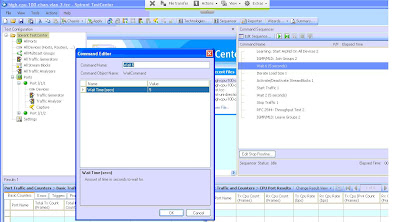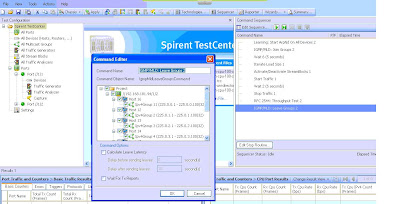T1032- Avalanche VQA: video quality analysis
VQA related setting configure
client action
client profile
client subnet
client association
srv profile, No transaction needed for this testing
Srv subnet
Srv association:
Thursday, July 30, 2009
Sunday, July 19, 2009
Breaking Point System
==================================================================
Feature:
# Generates blended Layer 4-7 traffic at up to 20 Gigabits per second per blade without performance degradation.
# Generates 40 Gigabits per second and faster of Layer 2-3 traffic per blade. Q1: multicast
# 75+ application protocols are available, including HTTP, SMTP, AOL® IM, FIX, IBM DB2, VMware® VMotion™, Microsoft® CIFS/SMB, MAPI, Oracle, Encrypted BitTorrent™, eDonkey, RADIUS, SIP, Windows Live Messenger, World of Warcraft®, Yahoo!® Messenger and many others.
=================================================================
Performance
* 15 million concurrent TCP sessions Q2: per blade? one pair port
* 1.5 million TCP sessions per second Q3: concureent? 15M stream?
* 40 Gigabits per second of Layer 4-7 traffic in a 3-slot chassis
* 80 Gigabits per second Layer 2-3 traffic in a 3-slot chassis
* Scales easily with multiple BreakingPoint Elite's to generate an unlimited amount of Layer 2-7 traffic while retaining a single interface, test configuration and reporting
===============================================================
Application
# More than 75 application protocols are available including HTTP, SMTP, AOL® IM, FIX, IBM DB2, VMware® VMotionTM, Microsoft® CIFS/SMB, MAPI, Oracle, Encrypted BitTorrent™, eDonkey, RADIUS, SIP, Windows Live Messenger, World of Warcraft®, Yahoo!® Messenger, and many others.
# New application protocols and security strikes released each week and
==============================================================
Security
Proper network equipment testing must include realistic enterprise network traffic including live security strikes. BreakingPoint products allow you to modify and create difficult-to-detect network security attacks to expose vulnerabilities.
* 4,000+ security strikes and 80+ evasion techniques
* Most comprehensive Microsoft® Tuesday coverage
* SYN Flood attacks with up to 1,000,000 false and valid connections
* Target external servers with security attacks
* Application layer fuzzing for Zero-day detection
WII
刻录机的选择
要安全、完美的翻刻wii的游戏,我们首先要选择一款优秀的刻录机。目前市面上的一些大品牌的刻录机,如先锋(Pioneer)、LG、索尼(sony)、三星(Samsung)等,在这几个品牌里向大家特别推荐LG和先锋的刻录机。
推荐的型号:LG GSA-H62N 市场零售价:225元左右
由于wii的正版游戏碟片大多是用LG刻录设备制作出来的,并且LG的光驱能够安全的DUMP正版的wii游戏,所以使用LG的刻录机刻录wii的游戏成功率很高,游戏读取的时候也非常的顺畅。
推荐的型号:先锋DVR-115CH 市场零售价:270元左右
先锋系列的刻录机一直是DVD刻录存储的领军人物,DVR-115 CH是其最新的第八代刻录机,其拥有先锋特有的“液晶补正”、“激光校正”、“七星稳盘”和“动态谐振吸收机制”四大刻录技术。使用先锋刻录机刻录出来的wii游戏品质稳定,盘片兼容性更高。
======================
盘片与刻录机
非常配对组合一
刻录机:LG GSA-H62N
刻录光盘:TDK 16X DVD-R刻录盘
TDK是世界首屈一指的电子组件与纪录媒体制造商,这款TDK刻录盘的容量为4.7GB盘片表面摩擦系数仅为0.44,和一般DVD的1.19相比大幅降低了摩擦系数,即使经过多次使用盘片后,碟片的时基误差、内码奇偶校验误差率的上升也是很小的。
价格:4.9元左右/片
建议刻录速度:4X-8X
非常配对组合二
刻录机:先锋115CH刻录机
刻录光盘:三菱樱花16X DVD-R
三菱这款盘片采用了AZO染料,使用了高度专业级的绘图技术,以亚粉油墨印制的盘片表面,宛如多多樱花绽放飞舞。采用的是三菱独有的“DYN-AZO”技术,能有效控制碟片的细微变形,减低高速刻录时的出错率。
价格:2.4元左右/片
建议刻录速度:4X-8X
非常配对组合三
刻录机:LG GSA-H62N
刻录光盘:铼德8X +R -R
铼德是全球第一大光盘制造厂商,,这款盘片就是其最出名的“X”卓越系列。X系列是铼德刻录盘中的最高品质。这款刻录盘采用了铼德标志性的黄金色的涂层、深蓝色的化学染料,同时这款盘片还通过了DVD Forum A级实验室认证。
价格:1.8元左右/片
建议刻录速度:4X
=================
刻录软件
ONES
点击文件ONES.exe后,将空白DVD刻录盘放入刻录机内。在“刻录动作”选项中选择“刻录常见映像”功能。然后在弹出的刻录菜单中点击“映像”右侧的浏览按钮选择需要刻录的wii游戏ISO文件。选择好游戏ISO文件后,将刻录速度调整为4X进行刻录。如果希望再提高刻录的成功率,请勾选“校验”功能,不过这样会花费更多的刻录校验时间。
优点:软件体积十分小,不需要安装,是非常简单的绿色刻录软件。
缺点:ONES支持的镜像格式非常有限。
适用系统:windowsXP/Vista
推荐系数:★★★★★
ImgBurn
点击imgburn.exe执行主程序,显示界面后,选贼菜单中“模式”栏目中的“写入”按钮。将空白DVD刻录盘放入刻录机中。点击“来源”栏目中的“浏览文件”按钮,选中想要刻录的wii游戏镜像文件后在“目标”栏目理选择刻录机。最后在右侧的“设定”栏目中的“写入速度”选择为4X进行刻录即可。
优点:支持多种格式的镜像文件,并且连NGC游戏的.gcm格式也可以直接刻录。
缺点:中规中矩,没有什么缺点。
适用系统:windowsXP/Vista
推荐系数:★★★★★
Nero8
选择Nero Burning ROM刻录选项,软件启动后界面会出现“新编辑”向导,点击下方的取消按钮即可。然后将空白DVD刻录盘放入刻录机中,点击选顶菜单中的“文件”选项,选择“打开”。找到需要刻录的wii游戏镜像文件后按“打开”按钮。打开游戏镜像后就会直接进入刻录菜单,同样请将刻录速度选择为4X后,点击下面的“刻录”按钮开始进行刻录。
优点: Nero8能识别大部分常见的光盘镜像格式,刻录各种功能丰富多样。
缺点:软件体积非常庞大,如果想体验完整的功能需要进行购买。
适用系统:windowsXP/Vista
推荐系数:★★★★
==============================
图解教程
link-1
link-2
link-3
link-4
link-5
wiihacks.com
shockk
qaxxxxxx
===================
Forum for WII
a,
Don't worry man, these wii boards rarely flame people lol.
First off, what your going to want to get is some Verbatim -R DVDs. REASON WHY The Wii likes -R dvds and verbatim is the best way to go.
Secondly, you can use imgburn or Nero to burn. People have different opinions on this, but i personally think imgburn is better.
Thirdly, Burn on the lowest speed. 4x preferred.
Lastly, Play & Enjoy
++++++++++++++++++++++
b,
Burning games is different then ripping the games. To rip the games (create a copy) you need a specific DVD drive. To burn them you do not need anything specific. I have even got my backup copies to work with some Ridata +r's that i had left over.
++++++++++++++++++++++++
c,
I have a friend that uses all kinds of crazy cheap discs and most of them work just fine for him. You should really just try small batches from stores near your house to see which one work for you. Stick with DVD-R when possible. I know alot of people can use DVD+R just fine (myself included) but DVD-R has higher compatibility rates and just removes a variable from the "this disc doesn't work" equation when troubleshooting.
Slow is also better, although my wii plays backups fine burned at 16x. My friends entire 100+ discs collection was all burned at 16x and they all work fine, however alot of people complain about having issues, so i always burn at 8x. Others claim they have to burn even slower. Go as slow as you can tolerate. If you have issues with a disc, try slower and see if that solves it.
If you are really concerned about being to keep the stuff you are burning for years and years, you may want to try and stick with Verbatim when posible, or TDK or Maxell. If Sony discs work for you then those will most likley be ok as well.
I have gotten bad discs many a time with memorex. Been doing this for over 10 years, and I still have PS1 games archived on the gold 650MB memorex CD-R's that were the standard until someone figured out how to squeeze another 50 mb onto a CD. These old discs even though they were stored well are slowly falling apart. The verbatims and TDK discs are just fine. They still work, and can also be copied. It's not just the life span of the Memorex discs that are bad. Sometimes they are damaged inside the spindle before you even use them. Tops peeling, errors when you try to burn on them.
++++++++++++++++++++++++++++++++++++
d,
This is what the LG drive is for. If you don't have one of the ones that can read games then you will have to use your Wii to read it using either the Wii DVD Dumper (slower) or the USB Loader (faster) to dump the game somewhere.
Friday, July 17, 2009
Friday, July 10, 2009
T1032 Part TestCenter
a, add the command to send the arp
b, ask the port to send the join
c, training traffic.
d, active stream
e, wait the period
f, 2544 pic A
g, 2544 pic B
h, 2544 pic C
igmp leave
PC14---(dw1/1)Blade6(dw1/2)----IPSEC----(dw1/1)Blade8(dw1/2)------PC12
...........RP, join 226.............................join 225
case 1: for group 225 traffic.
-a, no traffic on B6 side, but static join on B8.
user space:
blade6 (falcon) # get router info multicast pim sparse-mode table
IP Multicast Routing Table
(*,*,RP) Entries: 0
(*,G) Entries: 40
(S,G) Entries: 20
(S,G,rpt) Entries: 40
FCR Entries: 0
(*, 225.0.0.1)
RP: 30.0.0.1
RPF nbr: 0.0.0.0
RPF idx: None
Upstream State: JOINED ===>B8 send join message, from to_server
Local:
Joined:
to_server
Asserted:
FCR:
kernel : Nothing
-b, start sending the traffic. B6 kernel get something
grp=225.0.0.1 src=30.0.0.14 intf=13 flags=(0x10000000)[ ] status=resolved
last_assert=1479361 bytes=2140 pkt=5 wrong_if=0 num_ifs=1
index(ttl)=[15(1),]
offload(ttl)=[15(1),] npu_flags=00000001
user space:
(30.0.0.14, 225.0.0.1, rpt)
RP: 30.0.0.1
RPF nbr: 0.0.0.0
RPF idx: None
Upstream State: NOT PRUNED
Local:
Pruned:
Outgoing:
to_server
case 2: for group 226 traffic
-a, no traffic.
no entry in kernel and user space
-b, pc12 start send traffic to 226.0.0.1
B8 encap the multicast traffic into Register message and send to RP (B6). B6 open the packet and forward the traffic to outgoing interface. and then send join message to B8. By then SPT (shortest path tree) established. B8 put to_cam to outgoing interface. B6 then send register_stop to B8 and B8 start sending the multicast directly to B6.